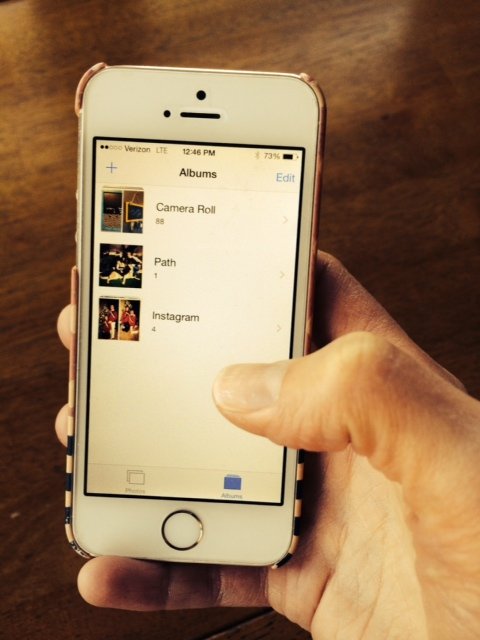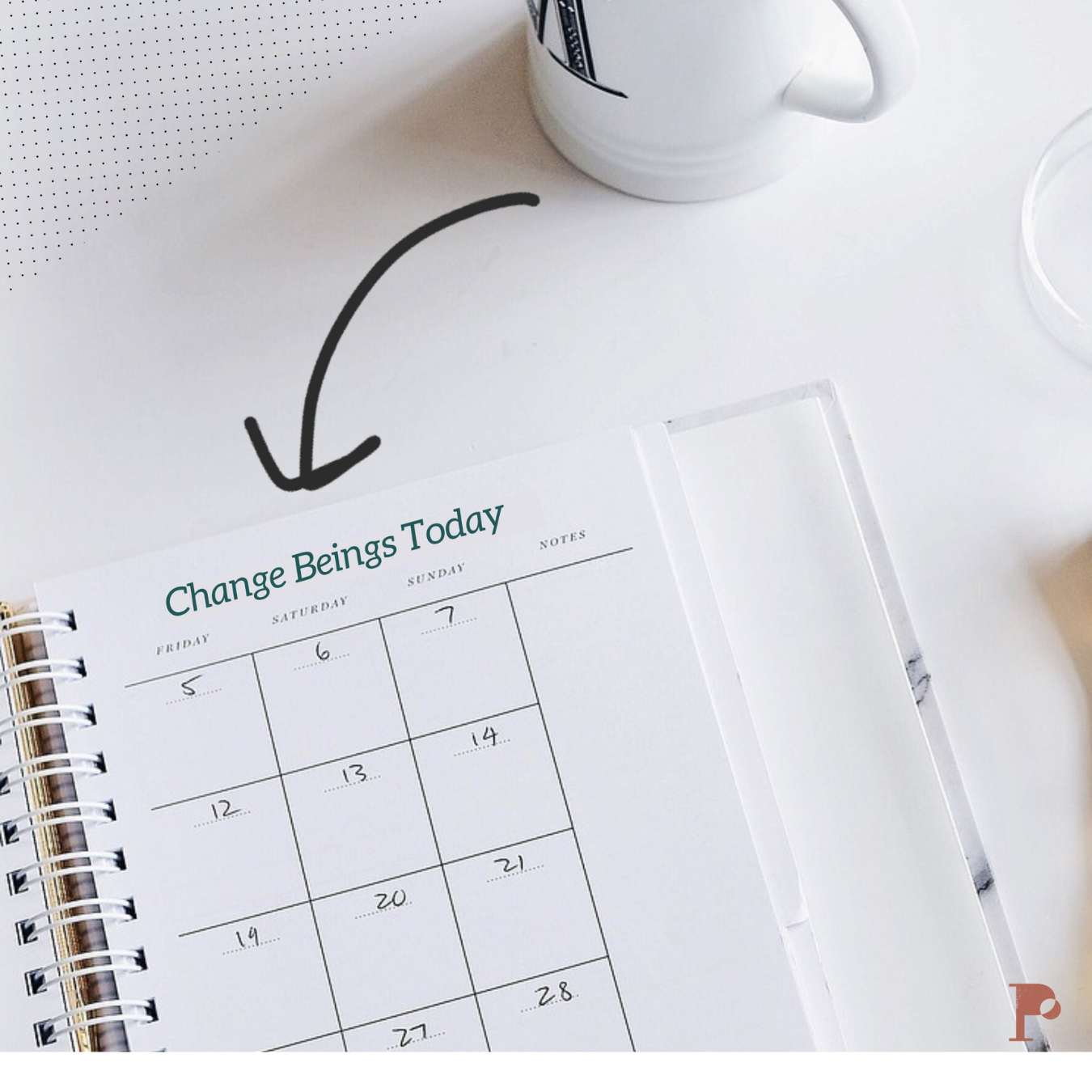In a time when technology is a part of everything (even flushing our toilets!!), we can be overwhelmed by all the digital clutter that is around us. Here are a few short and sweet things you can sort through in an hour and feel mounds lighter when you sit down to look at your computer or smart phone.
Pictures on your phone – download them! Most of us are guilty of having hundreds of pictures on our phones that never get downloaded to our computers, and most likely never get printed. (does anyone still get all their photos printed?) Next time you sit down to check your Facebook page or email, plug that phone in first and get them downloaded. If you have time, label them by date on your computer, but if not, at least you have them off your phone so you can start the year off fresh with minimal images in your camera roll and more space on your phone. If you like to get them printed, Groove Books are an inexpensive way to upload your whole camera roll and get them printed into small perforated books for future use or safekeeping.
Email – this could become multiple blog posts in itself, but I’ll keep it short. Free up space on your computer or server by deleting messages that are over 8 months old. If you haven’t looked at them in 8 months, but are keeping them in your inbox “just in case,” I recommend putting them into a labeled folder so you know what you have, or delete them. If it’s a receipt or confirmation code, save it in a folder or export it to a PDF, and save it on your computer or wherever you keep receipts. Also, go into your trash and sent box, and if your server is set up to save these messages, delete messages that are older than 3-6 months. This will clear up a ton of storage space and give you a bit of a clean start. A simple way to start processing your email, instead of simply checking it, is to use the flagging feature so you can prioritize what requires action.
Apps – edit those apps! on your smart phone, tablet and computer. How many of them are you actually using, anyway? It seemed like a great idea to download the app when you were talking about it with your friends, but do you really use it? Do your kids really play all those games? In 5 minutes you can clear up storage space and be more aware of what you do have on your devices. I like organizing my apps into categories so I can easily find them and they look organized on the screen…but maybe that’s just my insane need for structure. To do this on the iphone, hold your finger down on an app until they start to shake, move the app with your finger and hold it over the app that you want to combine into one category. They will automatically be put into a box and you can label it accordingly (ie: music, business, shopping, productivity, games, etc)
If you missed them:
Mission 1 – Clearing the Kitchen Counter
Mission 2 – Purging Annual Paperwork
posted January 16, 2014