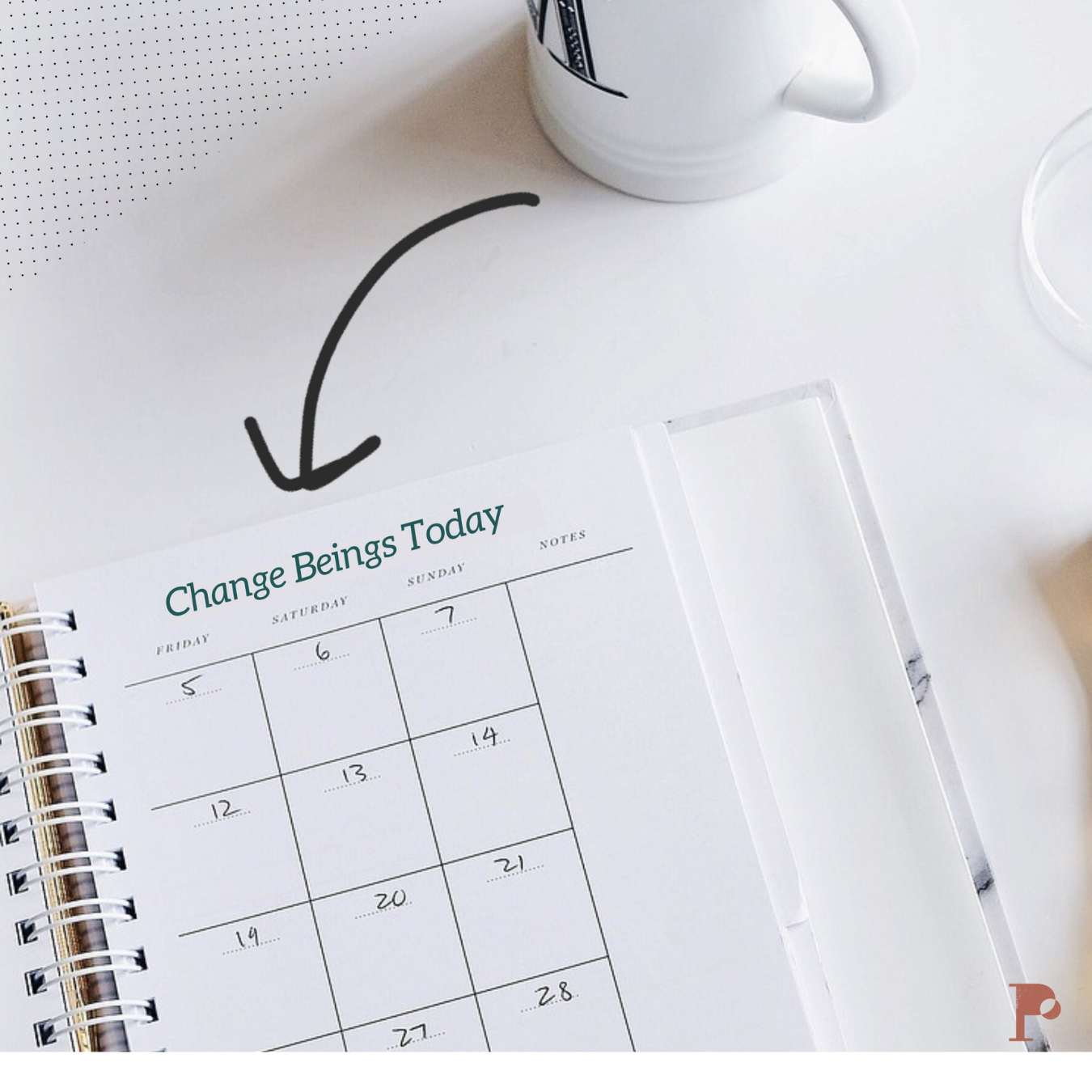Electronics are amazing, but they create more things to store and you never know what to do with those extra annoying cords. And when you get a new gadget, you put the old one in a drawer and it eventually gets pushed to the back and they all pile up on each other. And eventually you have an electronic graveyard! Xx
So the last of my 5 missions to start off the New Year with a little less clutter, is to clear out your electronic graveyard.
First, in accordance with my #1 organizing theory of keeping “like with like” all your electronics and cords that aren’t used on a daily basis should be kept in the same place. Cameras, extra chargers, GPS, speakers, converters, cords, bluetooths, you get the idea. Gather them up!
Second, layout your devices with their designated chargers. I assume you’ll come up with an uneven number – most of us do. If you don’t know what the charger goes to and haven’t reached for it in years, most likely you don’t need it. And if you think you “may need it some day,” you wont. And if you do, you’ll buy a new one because you wont remember you have it. Plus electronics change over so quickly, it’s probably outdated already. (sorry to be so blunt, but we need to hear it sometimes…it’s ok to part with the extra cord) If you have old cell phones and cameras that you’ve replaced over the years, donate the phones back to Verizon or the thrift store. Verizon will erase them for you. If it’s an old flip phone, you for sure don’t need to keep it around! And photos that are on it that you want to download from 3 years ago…do you really need them? Consider your balance of time vs necessity.
Third, pull out a label maker or a roll of masking tape and marker. Put a small label on each cord indicating what it goes to. You always think “I’ll remember!” But do you? I know I don’t. You’ll never regret labeling something.
Fourth, once labeled and purged, put all your electronics in a designated drawer, basket, bin, or shelf. Some of us who are a little over the top, may want to sub-categorize them, but if they are labeled, there’s no need to micro organize! If you have small items, like headphones or little video games, you may want to put those in a smaller bin or baggie so they don’t get lost amongst the larger items. Check out Office Organizing on Pinterest for ideas.
Technology is amazing, but it can also be incredibly frustrating when it doesn’t work or you can’t find the charger. But once you’ve updated your graveyard, it wont be such a scary place to visit.
Share this blog post on Facebook, tag The Proper Place, and receive a free headphone wrap. No more tangled headphones!
If you missed the first 5 missions, check them out! Here’s to the best 2015 for each of us!
Mission 1: Clearing the Kitchen Counter
Mission 2: Purging Annual Paperwork
Mission 3: Less Digital Clutter
Mission 4: Cleaning out the Pantry
Posted February 13, 2015